As I updated from 10.6.7 to 10.6.8 via software update audio functions were totally gone. I used to keep a backup of my AppleHDA.kext, re-installing this kext brings audio function back. I am not using VoodooHDA or legacyHDA. If these are there - delete them.
This method is easy, all you need is kext utility (registration neccessary!)
Step 1: Delete the new AppleHDA.kext that came with the software update (you will find it in your system/library/extensions folder):
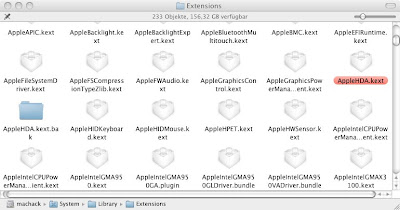
you'll need your root password!
Step 2: Open your backup of your old AppleHDA.kext with kext-utility:

...hit "open" and enter your root password!
Step 3: Wait for a moment:
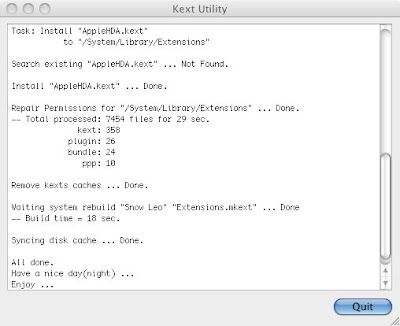
...kext utility just installed your old AppleHDA.kext.
After a reboot your sound should be working again!
No comments:
Post a Comment