Search the web
Labels
youtube
(24)
lego
(13)
toys
(12)
home cinema
(10)
linux
(9)
ubuntu
(8)
klicky
(7)
boxee box
(3)
MacOS X
(2)
Vienna sightseeing
(2)
digital cameras
(2)
Starwars
(1)
Wii U
(1)
android
(1)
Sunday, July 31, 2011
Thursday, July 28, 2011
Lightweight Portable Security - "US Air Force (Army) Linux" create your own USB drive
Download the LPS 1.2.2 deluxe ISO from here. Then put it on an USB thumbdrive (1 GB should do it!) with Unetbootin. Ubuntu users will find it in the distribution's repositories.
sudo apt-get install unetbootin
Windows and Mac OSX users will find it here! Resulting USB drives are bootable only on PCs (not on Apple Macs!).
Open the downloaded .ISO file (LPS-1.2.2_public_deluxe.iso) with Unetbootin.
Be sure your USB drive is selected before hitting the OK button.
Shutdown your computer and boot from your USB thumbdrive. On my Acer Travelmate Timeline X 8172 Z I have just to hit F12 key during POST.
WiFi connections is established without any problems. Broadcom BCM43225 802.11b/g/n wlan chip is well supported.
Have fun with Leightweight Portable Security.
sudo apt-get install unetbootin
Windows and Mac OSX users will find it here! Resulting USB drives are bootable only on PCs (not on Apple Macs!).
Open the downloaded .ISO file (LPS-1.2.2_public_deluxe.iso) with Unetbootin.
Be sure your USB drive is selected before hitting the OK button.
Shutdown your computer and boot from your USB thumbdrive. On my Acer Travelmate Timeline X 8172 Z I have just to hit F12 key during POST.
WiFi connections is established without any problems. Broadcom BCM43225 802.11b/g/n wlan chip is well supported.
Have fun with Leightweight Portable Security.
Monday, July 25, 2011
LEGO Sports NBA - Sets 3427, 3549, 3562, 3563 and 3564
The Lego Basketball theme was licensed by the NBA in 2003. There were 27 Basketball sets released.
The minifigures in this theme had a special design. There are little springs in the legs, their larger arms and hands make it possible to shoot balls.
In 2011 (8 years after the release) these are really hard to find sets.
In 2011 (8 years after the release) these are really hard to find sets.
3562 NBA Collectors #3
-Gary Payton
-Dirk Nowitzki
-Vince Carter
3563 NBA Collectors #4
-Toni Kukoc
-Jason Kidd
-Kobe Bryant

3564 NBA Collectors #5
-Allen Iverson
-Steve Francis
-Karl Malone
3427 NBA Slam Dunk
The set contains a minifigure, a basketball hoop and a skateboard.
3549 NBA Practice Shooting
Saturday, July 23, 2011
Logitech Webcam Pro 9000 - running under Ubuntu 11.04 Linux
This is my Logitech Webcam Pro 9000:

As UVC-compliant it should be working under Ubuntu 11.04 right out of the box.
In a terminal lsusb is giving back:
Bus 002 Device 004: ID 046d:0809 Logitech, Inc. Webcam Pro 9000
You can also find the camera in the /dev/v4l folder.
To see if the camera is working properly I am using guvcview.
Download and install the GTK+ UVC Viewer (guvcview) with:
sudo add-apt-repository ppa:pj-assis/ppa
sudo apt-get update
sudo apt-get install guvcview
This will install the packages guvcview, libwebcam0, uvcdynctrl and uvcdynctrl-data to your system.
Starting guvcview will show you that the camera is working, but not all controls are available:

For example AutoFocus and focus controls are missing. So there should be a way to use the built-in AutoFocus (with Carl Zeiss lens system!).
What we need is a valid configuration-file from the quickcamteam. The file is named logitech.xml.
Download the file in a terminal with:
wget http://svn.quickcamteam.net/svn/qct/webcam-tools/trunk/uvcdynctrl/data/046d/logitech.xml
install the configuration file with
sudo uvcdynctrl -i logitech.xml
Restart guvcview:

AutoFocus and focus adjustment is now fully operational.
If you need the camera controls in different program start guvcview --control_only from a terminal. I you do not like the guvcview control panel you can either use V4L2UCP, which is available thru Ubuntu Software Center.
This should work with the older Logitech Quickcam Pro 9000 as well. Its hardware is quite similar.
ATTENTION: It appears that the Quickcamteam website is down at the moment and logitech.xml cannot be downloaded at the moment. Please look here to download the file, if you need it.

As UVC-compliant it should be working under Ubuntu 11.04 right out of the box.
In a terminal lsusb is giving back:
Bus 002 Device 004: ID 046d:0809 Logitech, Inc. Webcam Pro 9000
You can also find the camera in the /dev/v4l folder.
To see if the camera is working properly I am using guvcview.
Download and install the GTK+ UVC Viewer (guvcview) with:
sudo add-apt-repository ppa:pj-assis/ppa
sudo apt-get update
sudo apt-get install guvcview
This will install the packages guvcview, libwebcam0, uvcdynctrl and uvcdynctrl-data to your system.
Starting guvcview will show you that the camera is working, but not all controls are available:

For example AutoFocus and focus controls are missing. So there should be a way to use the built-in AutoFocus (with Carl Zeiss lens system!).
What we need is a valid configuration-file from the quickcamteam. The file is named logitech.xml.
Download the file in a terminal with:
wget http://svn.quickcamteam.net/svn/qct/webcam-tools/trunk/uvcdynctrl/data/046d/logitech.xml
install the configuration file with
sudo uvcdynctrl -i logitech.xml
Restart guvcview:

AutoFocus and focus adjustment is now fully operational.
If you need the camera controls in different program start guvcview --control_only from a terminal. I you do not like the guvcview control panel you can either use V4L2UCP, which is available thru Ubuntu Software Center.
This should work with the older Logitech Quickcam Pro 9000 as well. Its hardware is quite similar.
ATTENTION: It appears that the Quickcamteam website is down at the moment and logitech.xml cannot be downloaded at the moment. Please look here to download the file, if you need it.
Thursday, July 21, 2011
My first (kind of) brickfilm - Cobi Light Gamma Helicopter review
So... ...this is my first brickfilm.
I shot the stills for the animation with a Canon PowerShot A40, using Canon Remote capture (WinXP). The rendering (also resizing and cropping) was done with AVIDEMUX under Ubuntu 10.04.
It is a review of the COBI 2115 Small Army Light Gamma Helicopter.
I shot the stills for the animation with a Canon PowerShot A40, using Canon Remote capture (WinXP). The rendering (also resizing and cropping) was done with AVIDEMUX under Ubuntu 10.04.
It is a review of the COBI 2115 Small Army Light Gamma Helicopter.
Welcome home Atlantis! Farewell Space Shuttle! The end of an era....
STS-135 successfully ended on July 21st 2011. The space shuttle Atlantis returned safely from its last mission, marking marking the end of NASA's 30-year space shuttle program.
As a tribute I built my own "Lego Space Shuttle"...
..and I bought a new one! Lego City 3367.
..and I bought a new one! Lego City 3367.
Wednesday, July 20, 2011
Hackintosh - How to re-enable audio after software update to MacOS X 10.6.8
On my hackintosh I'm using a Gigabyte GA-EP45-UD3LR. I've installed Mac OS X 10.6 with KAKEWALK from a retail Snow Leopard DVD I purchased from our local Apple store.
As I updated from 10.6.7 to 10.6.8 via software update audio functions were totally gone. I used to keep a backup of my AppleHDA.kext, re-installing this kext brings audio function back. I am not using VoodooHDA or legacyHDA. If these are there - delete them.
This method is easy, all you need is kext utility (registration neccessary!)
Step 1: Delete the new AppleHDA.kext that came with the software update (you will find it in your system/library/extensions folder):
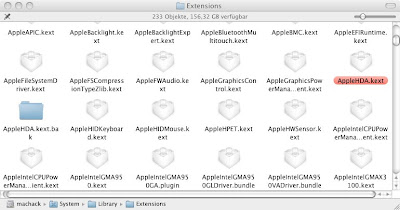
you'll need your root password!
Step 2: Open your backup of your old AppleHDA.kext with kext-utility:

...hit "open" and enter your root password!
Step 3: Wait for a moment:
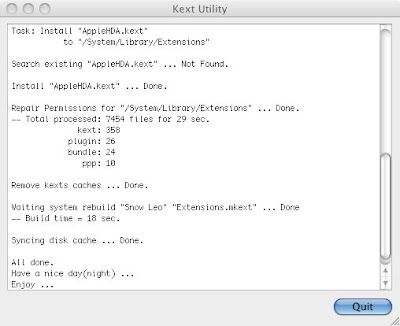
...kext utility just installed your old AppleHDA.kext.
After a reboot your sound should be working again!
As I updated from 10.6.7 to 10.6.8 via software update audio functions were totally gone. I used to keep a backup of my AppleHDA.kext, re-installing this kext brings audio function back. I am not using VoodooHDA or legacyHDA. If these are there - delete them.
This method is easy, all you need is kext utility (registration neccessary!)
Step 1: Delete the new AppleHDA.kext that came with the software update (you will find it in your system/library/extensions folder):
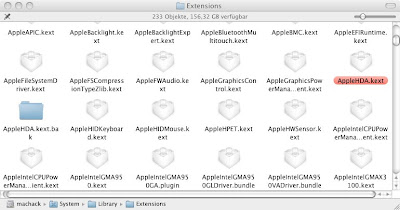
you'll need your root password!
Step 2: Open your backup of your old AppleHDA.kext with kext-utility:

...hit "open" and enter your root password!
Step 3: Wait for a moment:
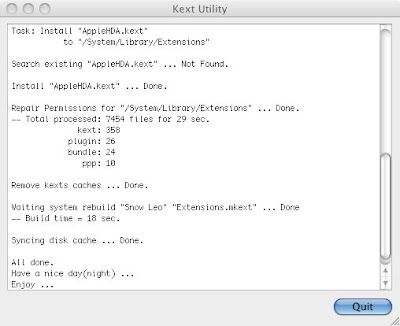
...kext utility just installed your old AppleHDA.kext.
After a reboot your sound should be working again!
Thursday, July 14, 2011
chiliGREEN USB HDMI Mediaplayer Review
I was looking for a cheap USB media streaming client, that supports 1080p .mkv videos to watch it on my TV.
Got the chiliGREEN USB mediaplayer with following features:
- SD-cardreader/USB port
- 1080p playback via HDMI (max. 30fps)
- video support: MPEG 1/2/4, Divx, Xvid, H.264, VC-1 RM/PMVB
- audio support: MP3, WMA, M4P (AAC), HE-AAC, OGG, MP2, WAV
- file format: MKV, AVI, MPG, TS; VOB, DAT, MP4, WMV, RM, RMVB, MP3, WMA, M4P (AAC), HE-AAC, OGG, MP2, WAV, JPEG, BMP, PNGOn
 |
| SD Cardreader |
I paid € 39,90 for it, which is quite cheap for a full hd player.
Unboxing and first review (a youtube cover will follow within the next days).
Good news about the remote control. The device is reacting properly to any command by the remote, no problems at all.
 |
| Smaller than cigarettes |
What I can tell is that there is no support for video_ts folders. .ifo files are not playable. NO DVD-menues. That is an absolute NO GO.
The device is doing fine with SD xVid and DivX and 720p .mp4 (h.264).
.mp3 playback is possible, but without id3 tag showing!
Wednesday, July 13, 2011
How to install ATI / AMD Catalyst 11.5 in Ubuntu 11.04 Natty
I could not find the latest driver for my ATI 4200 of my HP 625 in the repositories of Ubuntu 11.04. I was trying to get VAAPI running for hardware accelerated h264 video playback in VLC. I did not work.
After some research I managed to get the driver running – but still no VA video!
It should be working with the stuff from from the ubuntu x-team:
sudo add-apt-repository ppa:ubuntu-x-swat/x-updates
sudo apt-get update
sudo apt-get upgrade
If you want to install the linux drivers from AMD start with removing ubuntu’s fglrx (if it was installed by jockey) with
sudo apt-get remove --purge fglrx*
Downloading the driver in a new directory
Downloading the driver in a new directory
mkdir ~/Downloads/amd
cd ~/Downloads/amd
wget http://www2.ati.com/drivers/linux/ati-driver-installer-11-5-x86.x86_64.run
With the downloaded script we can start building the packages:
sudo sh ati-driver-installer-11-5-x86.x86_64.run --buildpkg Ubuntu/natty
Install the built packages with
Install the built packages with
sudo dpkg -i *deb
sudo aticonfig --initial -f
will detect your grafx adapter. After a reboot my ATI 4200 was working with the new driver!
sudo aticonfig --initial -f
will detect your grafx adapter. After a reboot my ATI 4200 was working with the new driver!
The lates drivers are available from ATI driver download . Just replace the download-link in the “wget-command”.
Monday, July 11, 2011
Wifi (Wlan) on Acer Travelmate Timeline X 8172 Z – Ubuntu 11.04
After installing ubuntu 11.04 amd64 desktop on my Acer Timeline X 8172 Z there was no Wireless working.
sudo apt-get update – followed by
sudo apt-get upgrade …wifi is still not available.
Jockey tells me, the proprietary STA driver is installed and active. …still no wireless.
Load and unload the acer_wmi kernel module
sudo modprobe -v acer_wmi
sudo rmmod acer_wmi
After a reboot, the wireless LED was on, but still no wireless.
Setting up acer_wmi startup parameters:
echo “options acer_wmi wireless=1″ | sudo tee /etc/modprobe.d/acer_wmi.conf
Reboot.
BINGO: Wireless is working. …but you must not use the fn+F3 hotkey to turn off/on the wireless/bluetooth function. I will lead to a “system-freeze” that requires a hard reboot.
What causes the system-freeze? I do not know. Most people believe it is a Kernel bug in Linux-kernel 2.6.38. Because the system-freezes do not occur in the 2.6.39 mainline kernel.
I found another sollution:
Blacklisting the B43 system-device-driver with:
echo “blacklist brcm80211″ | sudo tee -a /etc/modprobe.d/blacklist.conf
…after a reboot I finally solved the wireless-problem!
The wifi-hotkey is working too:
After every reboot state is 1 (“options acer_wmi wireless=1″ ?! )
1: WLAN:on Bluetooth:off
2: WLAN:on Bluetooth:on
3: WLAN:off Bluetooth:on
4: WLAN:off Bluetooth:off
5: WLAN:off Bluetooth:on
6: WLAN:off Bluetooth:off
01:00.0 Network controller: Broadcom Corporation BCM43225 802.11b/g/n (rev 01)
sudo apt-get update – followed by
sudo apt-get upgrade …wifi is still not available.
Jockey tells me, the proprietary STA driver is installed and active. …still no wireless.
Load and unload the acer_wmi kernel module
sudo modprobe -v acer_wmi
sudo rmmod acer_wmi
After a reboot, the wireless LED was on, but still no wireless.
Setting up acer_wmi startup parameters:
echo “options acer_wmi wireless=1″ | sudo tee /etc/modprobe.d/acer_wmi.conf
Reboot.
BINGO: Wireless is working. …but you must not use the fn+F3 hotkey to turn off/on the wireless/bluetooth function. I will lead to a “system-freeze” that requires a hard reboot.
What causes the system-freeze? I do not know. Most people believe it is a Kernel bug in Linux-kernel 2.6.38. Because the system-freezes do not occur in the 2.6.39 mainline kernel.
I found another sollution:
Blacklisting the B43 system-device-driver with:
echo “blacklist brcm80211″ | sudo tee -a /etc/modprobe.d/blacklist.conf
…after a reboot I finally solved the wireless-problem!
The wifi-hotkey is working too:
After every reboot state is 1 (“options acer_wmi wireless=1″ ?! )
1: WLAN:on Bluetooth:off
2: WLAN:on Bluetooth:on
3: WLAN:off Bluetooth:on
4: WLAN:off Bluetooth:off
5: WLAN:off Bluetooth:on
6: WLAN:off Bluetooth:off
01:00.0 Network controller: Broadcom Corporation BCM43225 802.11b/g/n (rev 01)
Linux kernel power problems solved?
According to PHORONIX the leading cause of the recent linux kernel problems is found.
The workaround finds its way into Ubuntu 11.04 with
sudo gedit /etc/default/grub
This will open an editor window. Find GRUB_CMDLINE_LINUX_DEFAULT=”quiet splash”
and change it to
GRUB_CMDLINE_LINUX_DEFAULT=”quiet splash pcie_aspm=force”
Save the file and close the editor.
You must not forget to update grub with:
sudo update-grub
The workaround finds its way into Ubuntu 11.04 with
sudo gedit /etc/default/grub
This will open an editor window. Find GRUB_CMDLINE_LINUX_DEFAULT=”quiet splash”
and change it to
GRUB_CMDLINE_LINUX_DEFAULT=”quiet splash pcie_aspm=force”
Save the file and close the editor.
You must not forget to update grub with:
sudo update-grub
USB tethering with android 2.1 handset (Samsung Galaxy) – Ubuntu 11.04
Neither an app is needed nor an android 2.2 (or later) handset.
I am using a Samsung Galaxy 5 (GT I 5500), android 2.1.
Just attach your phone using your USB data cable.
Click on the network manager applet an choose “New Mobile Broadband (GSM) connection”.
The assistant will open immediately. Click “Forward”!
Choose your region.
Choose your provider.
Chose your billing plan, in my case “Default” will do it.
Confirm your settings!
BINGO! Connection established.
ATTENTION: Do not attach your phone before log-in.
Otherwise your phone will not be recognized.
I'll be testing this how-to with some other androidhandsets.
Next one will be a HTC Desire smartphone.
Subscribe to:
Posts (Atom)





